How to bypass SafetyNet Check on Samsung Galaxy A50 SM-A505F and fixed ctsProfile:false to ctsProfile:true. Some apps will not work if SafetyNet Check did not pass. This post will show you how to pass it. It worked for latest Galaxy A50 SM-A505F BTH5 firmware ( SPL 1 August 2020 ) / BTH9 firmware ( SPL 1 September 2020 ). We need MagiskHide Props Config v5.3.2 module ( Recommended )
About MagiskHide Props Config v5.3.2
MagiskHide Props Config v5.3.2 is a magisk module by Didgeridoohan @ XDA Developers. This module should be installed in Magisk Manager. It’s supports many brands and Models number, you can see it on these image below
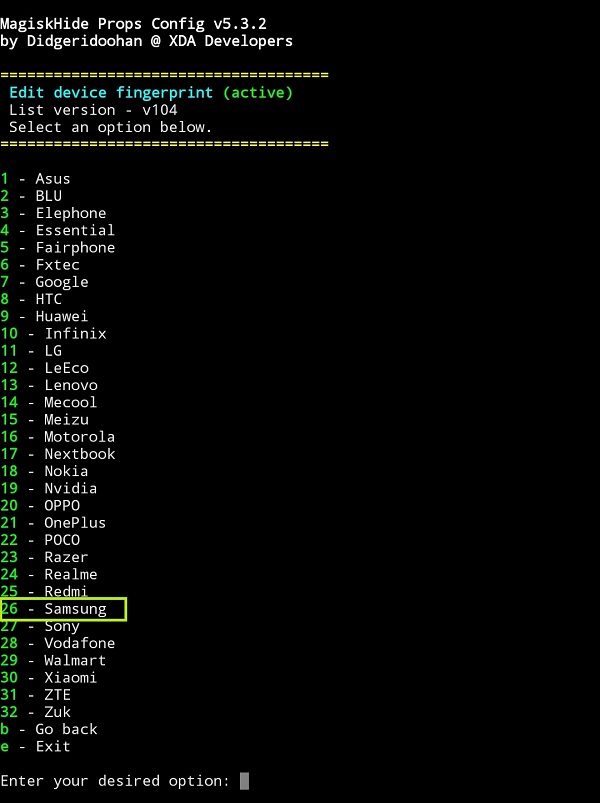
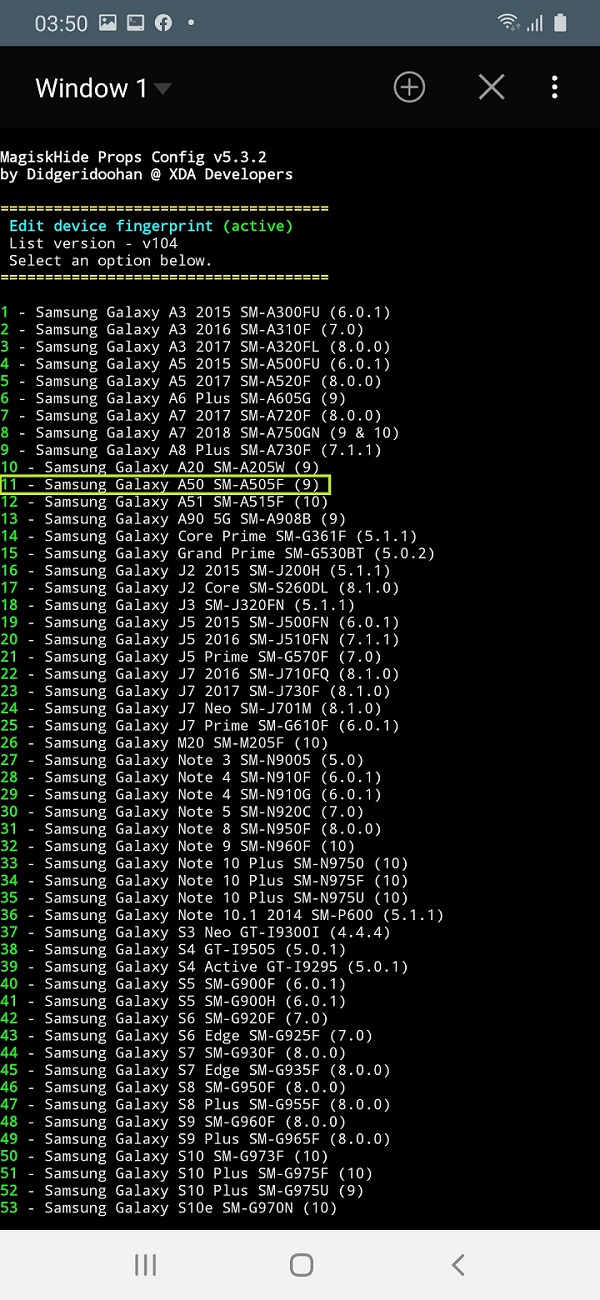
Download: Magisk Props Config v5.3.2
Instructions: How to Bypass SafetyNet Check and ctsProfile:true
STEP 1: Hide Magisk Manager
- Open Magisk Manager
- Go to Magisk Manager menu – Hide Magisk Manager – OK ( Magisk manager will disappear and it should be new magisk with name “Manager”
- Open Manager – OK : It will do setup for new manager, after finish close manager
STEP 2: Install MagiskHide Props Config v5.3.2
- Open Manager
- Go to Magisk Manager menu
- tap Modules, tap “+” to add new module select MagiskHide_Props zip
- tap Reboot
STEP 3: Download and Install Terminal Emulator app
STEP 4: Configure MagiskHide Props 1
- Open Terminal Emulator
- type su in emulator Grant superuser
- type props
- select 1
- select f
- select 26 ( 26 is Samsung brand )
- select number ( Look for A50 SM-A505F )
- select y ( yes )
- select n ( Do you want to reboot now [y/n] )
- select e ( exit )
- reboot from Magisk ( open Manager, go to Manager menu, select Modules then tap menu in the top right corner, select Reboot )
Note: If “Phone is updating..” screen appears: Press and hold Volume Down + Power Key, when the screen blank quickly press and hold Volume Up + Power key, when Samsung Logo appears release Power key only, keep pressing Volume Up key until TWRP Recovery Mode Appears. Select Reboot – Recovery
STEP 4: Configure MagiskHide Props 2
- Open Terminal Emulator
- type su
- type props
- select device simulation no 3
- select s
- select y
- type 1,2,3,9,10
- select 1
- select n ( no reboot )
- select e ( exit )
- reboot from Magisk ( open Manager, go to Manager menu, select Modules then tap menu in the top right corner, select Reboot )
STEP 5: Configure Magisk Manager
- open Manager (Magisk)
- run SafetyNet Check Success, first time ( ctsProfile: false )
- Open Magisk menu
- Go to Settings
- Scroll down for Magisk Hide option and enable it
- Back to magisk home screen
- Run SafetyNet Check Success again
- Done! ctsProfile:true
Notes / Warning!
- Use at your own risk, I’m not responsible for bricking your device.
- Using the incorrect file may brick your device.
- If your target device has a custom firmware flash counter, Rooting will trigger it. If you’re lucky, Triangle Away has support for your device and can be used to reset the counter.
- If you have a KNOX-enabled device, Rooting will trip the KNOX WARRANTY VOID status !
- If your device storage is encrypted, Rooting will wipe your data !
- If you have locked bootloaders, flashing one of these will probably brick your device – with the exception of Nexus devices, which will usually automatically “OEM unlock” and wipe your data !
- Make sure to backup your important data before root it.
Watch This video:
Tags: A50 SM-A505F, bypass safetynet, Fix ctsProfile false, Samsung Galaxy A50
Comments are closed here.