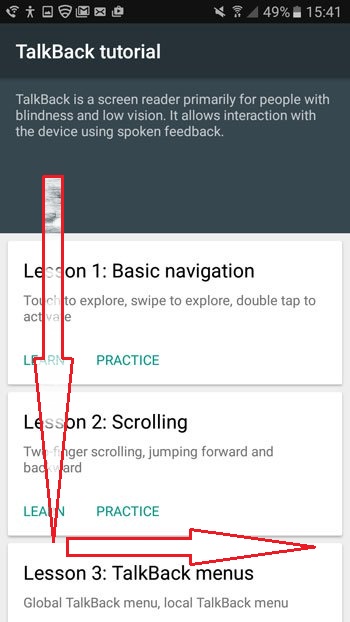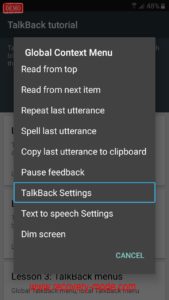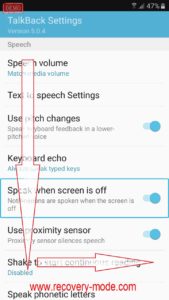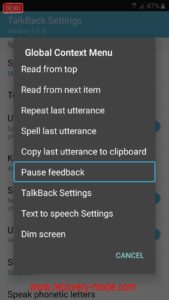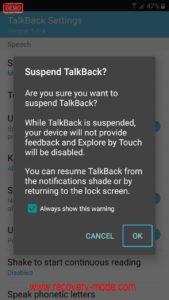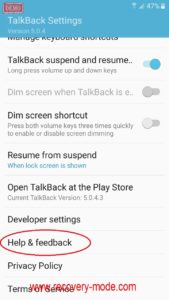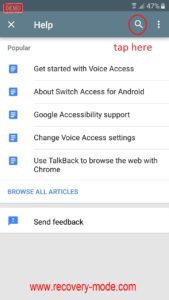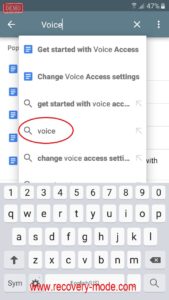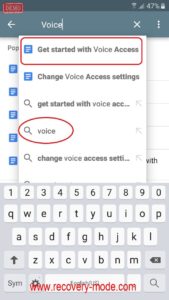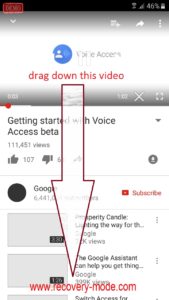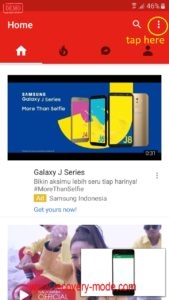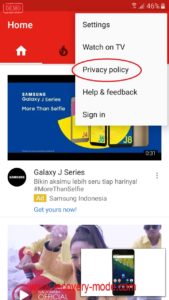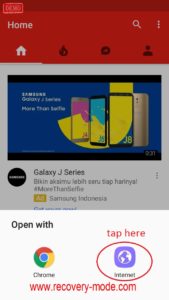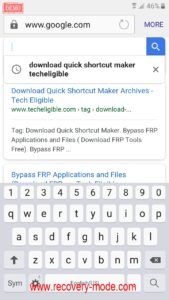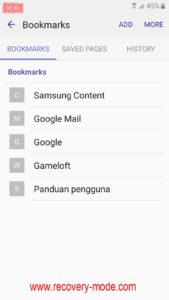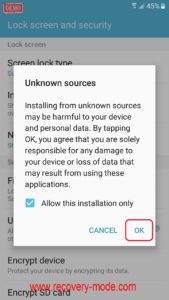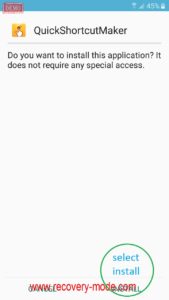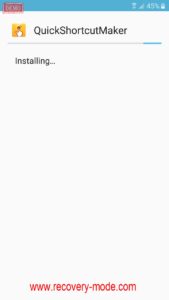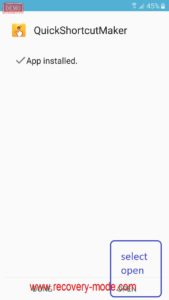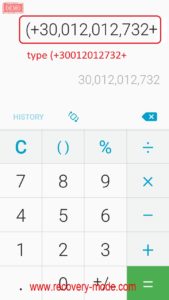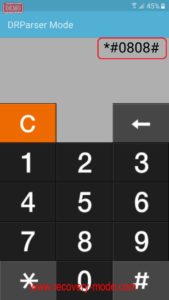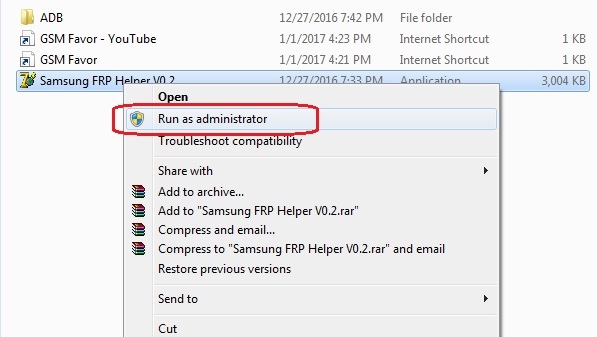How to Bypass Google Account Verification and How to turn off FRP Lock ( Factory Reset Protection ) on Samsung Galaxy Devices. Tested on Samsung Galaxy J7 2016 that installed Android 6.0.1 Marshmallow. “This device was reset. To continue, Sign in with a Google Account that was previously synced on this device” You will get this message when you performed a hard reset. You need to enter the google account that was previously synced on the device. If you forgot the google account or password, you can not enter the android system. This post will guide you “How to bypass FRP Lock and Google Account Verification on Samsung Galaxy”. According to me It may be works to other Samsung Galaxy Devices. This case is different with Custom Binary blocked by FRP Lock where you can not get into the system android and stuck on Custom Binary blocked by FRP Lock Error message.
Follow these Instructions carefully to Bypass FRP Lock and Google Account Verification:
Make sure your device connected to internet over “Wi-Fi”. Go Back to Welcome Screen, then press Home key 3 times quickly to turn on “Talkback Feature”
On the Talkback Tutorial screen Swipe Down to Right ( draw “L” ) to Open Global Context Menu screen
On the Global Context Menu screen, Double tap “Talkback Settings“, Double tap on “Speak when screen is off” to Enable it. Then Swipe Down to Right ( draw “L” ) on the Talkback Settings screen going back to Open Global Context Menu screen, Double tap “Pause feedback”
Double tap OK to confirm Suspend Talkback. On the Talkback Settings screen scroll down and tap “Help & feedback“. On the Help screen tap “Search icon“.
Type “Voice“, Tap “Get started with Voice Access“, on the Get started with Voice Access screen tap “youtube play icon“.
Tap on “Share Arrow” and then tap on “3 dots” to access youtube website. Tap on youtube video and drag it down,
then tap 3 dots on the top right corner and select “Privacy Policy“, select Internet icon to open Privacy Policy, Now we have access to the Internet Browser.
Open Google website and type “Download Quick Shortcut Maker Techeligible“, Open link title “Bypass FRP Application and Files (Download FRP – Tech Eligible”. on the link page scroll down APK FRP tools, select the first item “Quick Shorcut Maker 2.4.0 [DOWNLOAD]” to download it.
To see the downloaded file, select Bookmarks icon on the bottom of the internet browser. Then select HISTORY tab and select “Download history“, the next screen you will see Quick Shorcut Maker 3.4.0 APK that was downloaded.
Tap Quick Shortcut Maker 2.4.0 apk to install it, a pop up screen “Install blocked” select/tap “SETTINGS“, on the Lock screen and security, Enable “Unknown sources” option to allowed installation process.
Select OK on the pop up Unknown sources screen, then select Install, wait a moment… installation in progress
When finished open QuickShortcutMaker app, type “Calculator” then tap Calculator
Tap the second Calculator icon again and then tap Try. On the Calculator, type (+30012012732+ like the screen, then DRParser Mode screen appear.
On the DRParser Mode screen type *#0808#, then USBSetting screen will appear. on the USBSetting select DM+ACM+ADB option and then select/tap REBOOT. The device will rebooting.
Download FRP Tool to your computer:
- Download Samsung USB Driver, ignore this if this driver have installed in your computer.
- Download FRP Helper Version 0.2
Make sure to turn off Antivirus within these process:
- Install Samsung USB Driver
- Extract FRP Helper V0.2
Run as Administrator FRP Helper, right click on the FRP Helper and select Run as administrator like the picture
Connect Samsung device to Computer, follow these instructions to bypass Google FRP lock:
Select Scan and you will see Comport Settings like the pictures, next
Open ADB Method Tab then select Remove FRP, you will see: Device Found – Removing FRP… OK – Done. The Samsung device screen will change to Home Screen. Press Home key 3 times Quickly to Disable or turn off “Talkback Feature“. Done!
If you want to factory reset it again:
- Make sure you remember the google account and password.
- Remove all Google Account that was previously synced on the device
- Remove all Security Protections like Lock pattern, PIN, Password and Finger print.
Tags: bypass FRP Lock, bypass Google Account Verification, Factory Reset Protection, factory reset without google account, unlock FRP lock, unlock samsung galaxy
Comments are closed here.